I recently released an update to Autochords which removed a bunch of dependencies and frameworks, including Crashlytics.
Crashlytics is really great, but it’s just one of those things that I’d rather not have to rely on. Turns out Xcode includes a pretty neat way to view crash logs for your beta and released apps. If you haven’t looked at Apple’s crash reporting in a while, it’s definitely worth another look.
To check it out, from Xcode go to Window → Organizer, then the Crashes tab. Your apps will be listed on the left, and you’ll be able to select a particular build to view its crashes. I’m fairly certain this only works well when you’ve elected to include a dSYM as part of the app upload process.
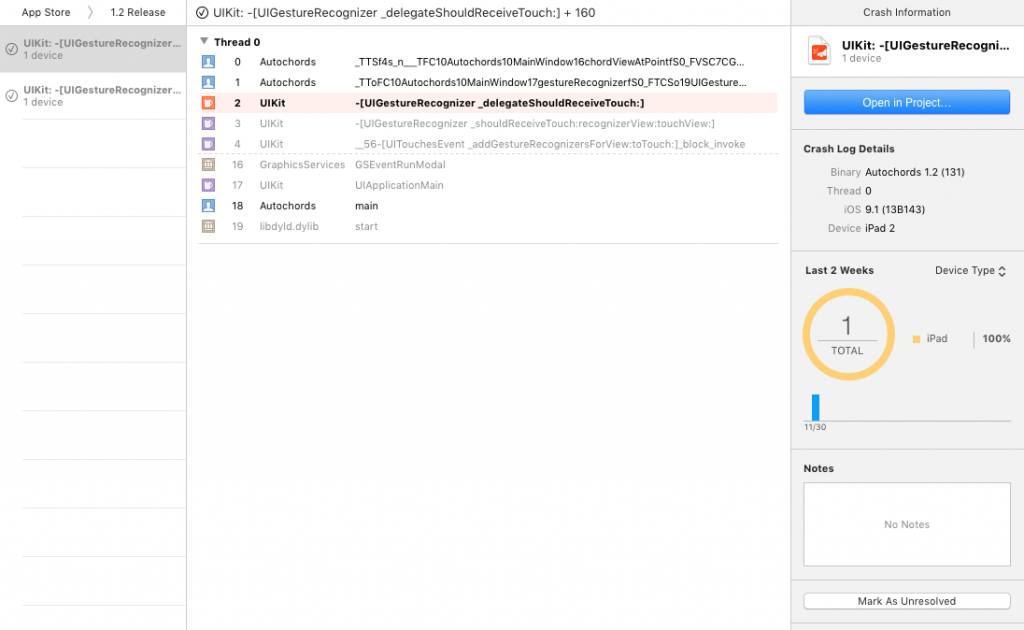
So it hasn’t got the delightful animations of Crashlytics, and marking an issue as resolved doesn’t give you that satisfying rubber stamp effect, but it’s really working well for me.
A good/bad thing is that it’s controlled by a user’s system-wide preference for sending diagnostic information to developers. I don’t know what the opt-in rate is, but it does make me feel good to not have to bug my users with an “Oops we crashed” message and I know that I’m respecting my users’ privacy preferences.